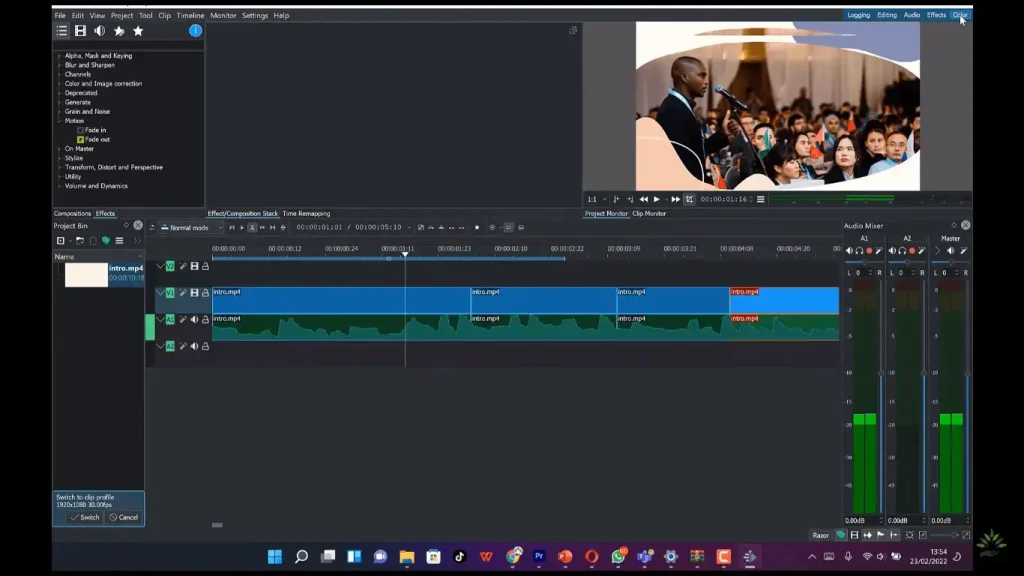5 Best Apps Like CapCut Alternative Video Editor in 2024
Video Editing apps have become beneficial tools for content creators, especially in a world driven by visual storytelling. Many video editors use CapCut for video editing because of its user-friendly interface and high-quality features that make it perfect for beginners. However, many professional users who have been using CapCut for a long time don’t want to use it anymore and want to try a new video editor but don’t know which one is the best alternative to CapCut.
In this article, we’ll give you the best user-friendly apps like CapCut for video editing, exploring their benefits, drawbacks, and valuable features. Whether you’re a beginner, a content creator, or someone who wants to try different things, this guide is your go-to choice. At the end of this guide, you will be able to choose the video editor because we’ll provide you with a roadmap to select the one that best aligns with your creative aspirations.

Top 5 Video Editing Apps Like CapCut
Adobe Premiere Pro
Adobe Premiere Pro is a powerful video editing software application that can be used for film, TV, and web productions. It was introduced by Adobe Systems and was launched in 2003. The one thing that sets it apart from CapCut is its professional toolkit and editing capabilities. It has beautiful transitions and effects, which are more accurate than CapCut. Its features are straightforward to customize, making it perfect for both novices and professionals.
Adobe Premier Pro also allows you to edit footage from 8K to virtual reality. It also offers thousands of high-quality stock audio, which you can edit and create professionally using advanced audio editing tools. Furthermore, you can also integrate it with other apps, including Adobe Photoshop, After Effects, and Audition. It has some drawbacks along with many advantages; it’s not as easy to learn as CapCut, and secondly, you cannot use it on mobile or iOS devices. Apart from these drawbacks, it’s the best choice if you’re searching for apps like CapCut.
- Prefessional toolkit
- Beautiful transitions and effects
- High-quality stock audio
- Integration
- Complicated to learn
- Not for mobile or iOS devices
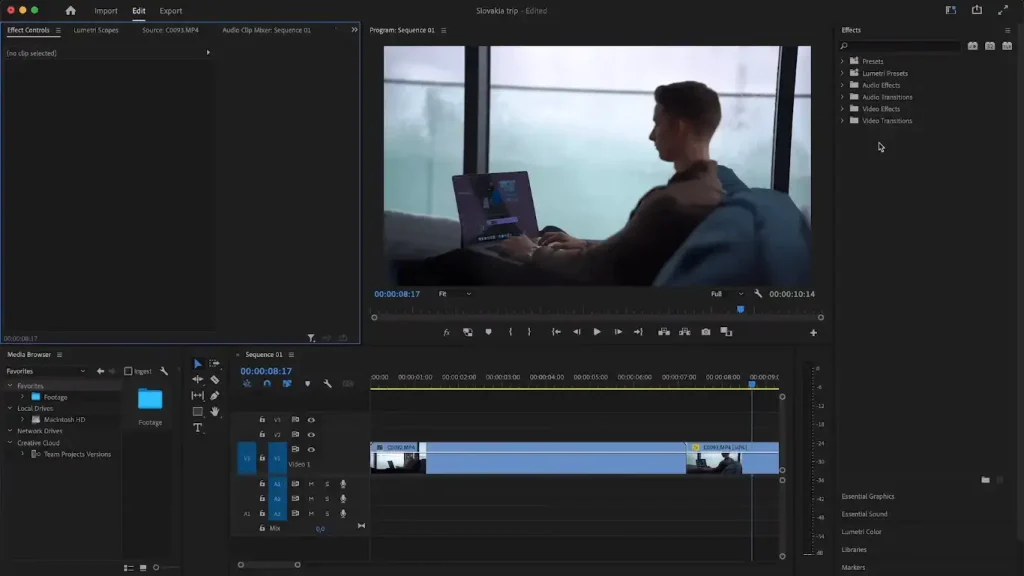
Movavi
Movavi, the best web-based CapCut alternative to use for video editing, was established in 2004. Movavi is the perfect choice for video editing as it provides various free copyrighted tracks, fascinating effects, and beautiful transitions, making it suitable for professional and aspiring editors. You don’t need to download and install anything to modify videos, allowing you to add magic to your videos with ease.
The one thing that makes Movavi different from CapCut is its AI-powered features, including AI background removal, AI noise removal, and AI upscaling. It’s highly compatible with Windows and macOS and allows you to produce videos in 4k and high-definition (HD) resolution. Furthermore, its screen recorder module lets users record and arrange their videos from multiple online streaming websites.
- No need to download or install anything to edit videos
- AI-powered features
- Screeen Recorder
- Integration
- Size limit of 500MB
- Absence of a histogram, vectorscope, and color wheel
Filmora
Filmora is also one of the best video editing software that allows editors to edit videos by adding beautiful transitions and high-quality effects. With its easy-to-understand interface, it also provides various features for video editing like motion graphics, animation, volume adjustment, speed playback, and more. The one feature that sets it apart is its AI-powered tools, including the Smart Cutout tool for Photoshop-like masking, Audio Visualizer, Audio stretch, audio denoise, mask drawing, auto-ducking, and keyframing.
Filmora not only allows you to add text to your videos but also offers outstanding color correction options, making it one of the perfect video editing apps like CapCut. You can adjust all the settings manually, achieving lifelike results. Moreover, this video editor can also work with slides. If you don’t like the watermark at the end of the video clips, consider using CapCut mod APK since the Filmora free version adds a watermark when you export your video.
- Easy to understand interface
- AI-powered tools
- High-quality features
- Outstanding color collection options
- Watermark
- Keyframes are exclusive to the paid version
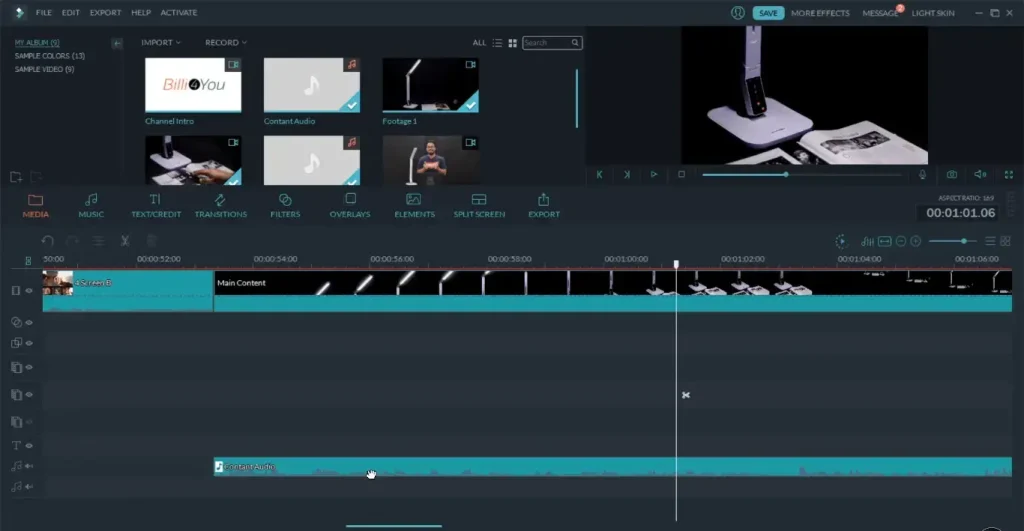
DaVinci Resolve
DaVinci Resolve, a professional video editing software program or non-linear editor (NLE), was developed by Blackmagic Design and was introduced in 2004. It offers a broad editing toolkit and is ideal for gaming, feature films, television programs, and educational videos. Creating captivating videos has become easy since DaVinci has various editing features, including motion graphics, multicam editing, Fusion VFX, and a playback engine.
Davinci Resolve is also known for its pro-level color correction and grading functionality, making it better than CapCut, as CapCut only lets users enhance colors with ordinary filters. It also comes with advanced audio options like audio mixing, equalization, and noise reduction. If you’ve been utilizing CapCut on a PC or Mac, you’ll have an edge, as DaVinci is compatible with macOS, Windows, and Linux. Nevertheless, one drawback, particularly for beginners, is its complexity. So, If you’re seeking a user-friendly video editor, CapCut might be a better option for you.
- Color correction and grading functionality
- Offers various editing features
- High-quality features
- Advanced audio options
- Complicated to beginners
- High system requirements
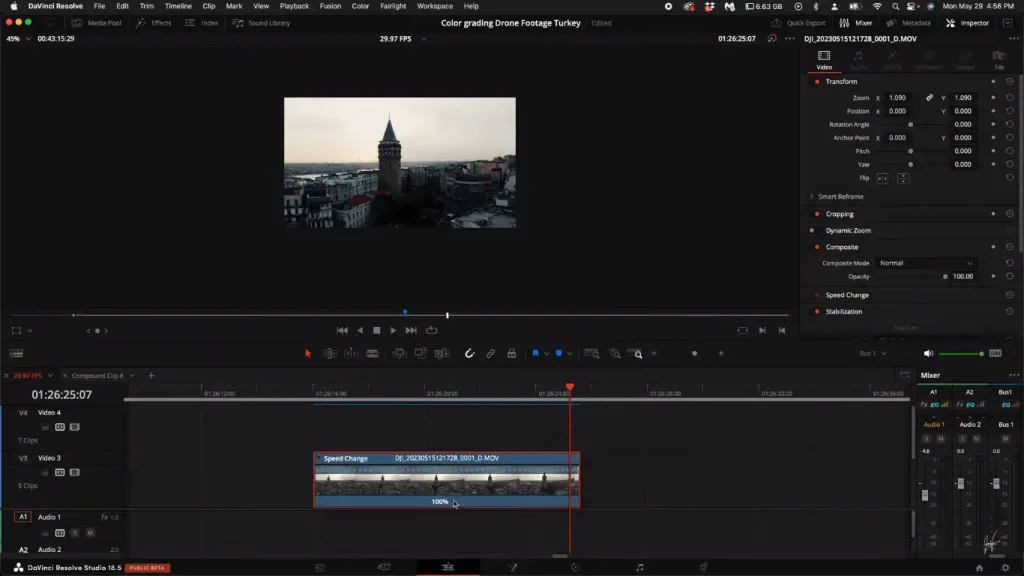
Kdenlive
Kdenlive, an open-source, free-to-use video editor application developed by Jason Wood in 2002, is a perfect option for low-end PCs that also work smoothly on Mac devices. With its intuitive and flexible interface, it offers various high-quality and valuable features, including proxy editing, keyframing, audio mixer, multiple fonts and templates, multi-track editing, and beautiful effects and transitions. Kdenlive also provides a non-destructive editing workflow, allowing users to freely do corrections as they are made on separate layers and don’t affect the original file.
Kdenlive can also create amazing keyframed animations, allowing you to make your videos visually appealing. What sets it apart from CapCut is that it doesn’t add a watermark to the exported clips. However, because of its basic features, we will not recommend it for professional video editing. If you want professional video editing, consider using premium video editors like CapCut, Inshot Pro, and iMovie.
- Free to Use
- Perfect for low end PCs
- Flexible Interface
- Does not add a Watermark
- Not for professional video editing
- A restricted range of speed effects